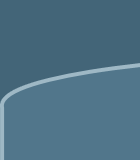
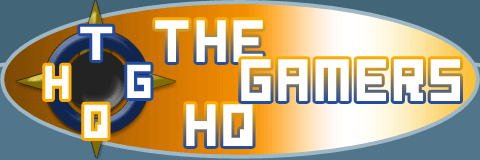
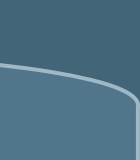
| Cheats |
| » PC |
| » Playstation |
| » Playstation 2 |
| » Dreamcast |
| » Nintendo 64 |
| » Gamecube |
| » Gameboy |
| » X-Box |
| Channels |
| » The Sims |
| » The Sims Online |
| » Fusioncreations |
| Community |
| » Forums |
| » Hosting |
| » Donate |
| » Staff |
| » Privacy Policy |
|
|
| Advertisement |
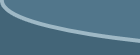

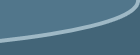
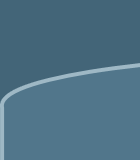 |
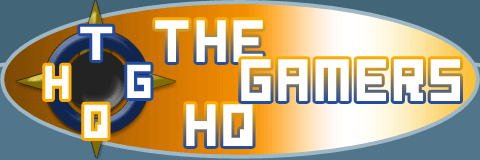 |
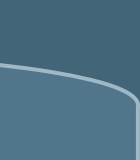
|
||||||||||||||||||||||||||||||||||||||||||||||||
|
|
|
||||||||||||||||||||||||||||||||||||||||||||||||
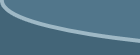 |
 |
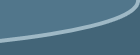
|
| Copyright © 2002 The Gamers HQ. All Rights Reserved. Design by Christopher Dayne |